mNo edit summary Tags: Visual edit apiedit |
(Adding categories) Tag: categoryselect |
||
| Line 6: | Line 6: | ||
The Research Station GUI will now be different as there will be items in the "Needed" box. If all of these items are put into the "Input" box, the items will disappear and the Progress bar will begin to fill up. Whence the bar is completely full, the Current Goal will say "No Research" and the GUI will return back to its original state. You've successfully researched and now you can use the book to craft the items or blocks that research unlocks in a [[Engineering Station]]. |
The Research Station GUI will now be different as there will be items in the "Needed" box. If all of these items are put into the "Input" box, the items will disappear and the Progress bar will begin to fill up. Whence the bar is completely full, the Current Goal will say "No Research" and the GUI will return back to its original state. You've successfully researched and now you can use the book to craft the items or blocks that research unlocks in a [[Engineering Station]]. |
||
| + | [[Category:Basics]] |
||
Revision as of 04:11, 21 February 2016
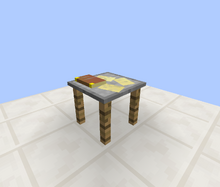
A Research Station is a block that is crafted by the player. It is normally the second item built when playing Ancient Warfare as most other things can not be built without a Research Station. Also, the Research Station itself can not be used properly without a Research Book that is owned by a Player.
A Research Station's recipe
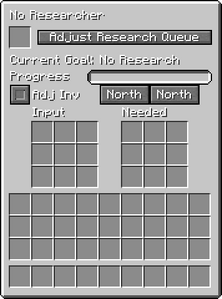
A Research Station GUI with a Research Book in the top left corner.
Research Stations can be placed down and picked up with any tool, the most effective being a Pickaxe. Right clicking on a placed down Research Station will bring you to the Research Station GUI. A player should place a Research Book in the top left corner. Clicking "Adjust Research Queue" will bring the player to a new GUI. This GUI lists all the research a player can do at the current moment. Click the "+" next to a Learnable Research will bring it over to the "Queued Research" tab. Exiting this GUI will bring you back to the base Research Station GUI.
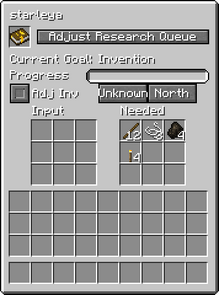
The Research Station GUI will now be different as there will be items in the "Needed" box. If all of these items are put into the "Input" box, the items will disappear and the Progress bar will begin to fill up. Whence the bar is completely full, the Current Goal will say "No Research" and the GUI will return back to its original state. You've successfully researched and now you can use the book to craft the items or blocks that research unlocks in a Engineering Station.
